Accelerate your AI journey with our Copilot Success Kit
Our implementation framework and how-to resources are designed to streamline and accelerate your time to value with Microsoft 365 Copilot skills. The guidance integrates many resources to empower you to achieve rapid value with Copilot while enabling your progressive skilling journey with AI tools.
Download the resources you need based on your role.
View the full Microsoft 365 Copilot Hub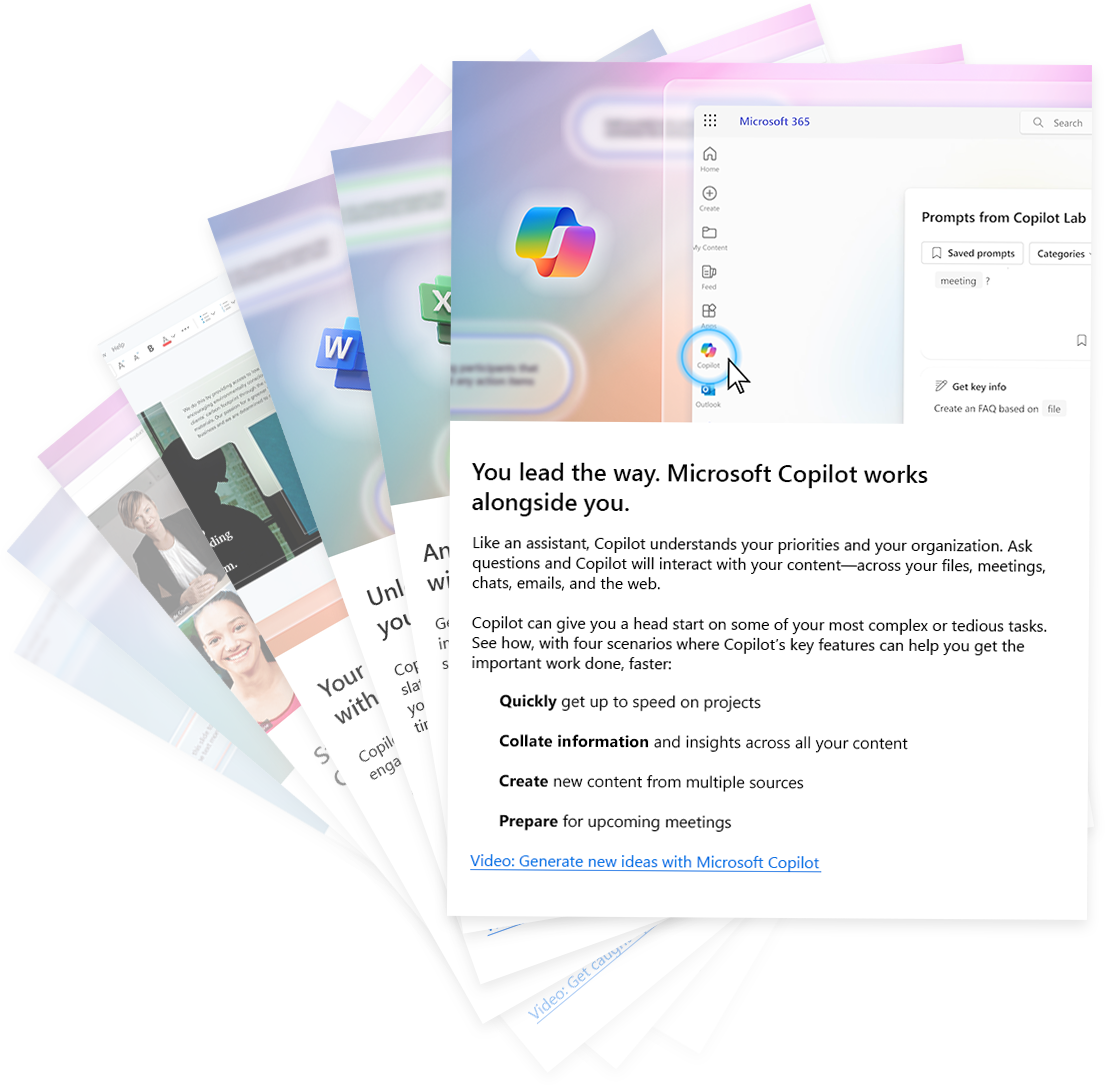
Copilot user engagement tools and templates
A collection of user-facing tools and templates for you to quickly onboard your organization onto Microsoft 365 Copilot and Microsoft 365 Copilot Chat to drive healthy usage and user satisfaction.
Tools to support your journey
Use this collection of tools and customizable templates to get your organization excited about Microsoft 365 Copilot and quickly realize the full benefits.
What's in the full kit?
- Implementation Summary Guide for Leaders
- User Enablement Guide
- Technical Readiness Guide
- Adoption planning checklist
- Scenario Library (interactive website)
- Accelerate Copilot enablement with Microsoft Viva Guide
- Guide to engaging functional business leaders
- Technical Readiness: Modern management of Microsoft 365 Apps (also included in the Technical Readiness Guide)
- User experience strategy guide
- Stakeholder Management worksheet
- Engage your users – tools and templates
- License allocation guide
- Digital swag
Click here to download the full kit. To learn more, join our customer enablement sessions aligned to and using our guidance delivered by experts with real world experience.
Share your story on your journey with Copilot in our Community.
Change log
September 15, 2025
- Updates to the introductory slides in the Implementation Summary Guide for Leaders, User Enablement Guide, and the Technical Readiness guide
- Updates and rename of the Stakeholder Management worksheet to the Stakeholder Engagement worksheet
- Updates to slides 3, 4, 7, 10, and 11 in the Modern management of Microsoft 365 Apps guide
- Addition of the Copilot risk assessment quick start guide and foundational model changes article to the Technical Readiness Guide appendix
- Updates to multiple email templates in the Copilot Chat user onboarding templates package
- Updates to the Microsoft 365 Copilot quick start guide, Get started with Copilot in Excel, PowerPoint, agents in Microsoft 365, and Word guides
- Addition of a new Recommended prompts guide
July 14, 2025
- Addition of the license allocation guide to all localized kits
May 5, 2025
- Addition of an updated adoption planning checklist
- Addition of speaker notes to the Technical Readiness Guide
May 1, 2025
- Release of digital swag
- Release of the license allocation guide
April 23, 3035
- Separation of the Copilot Chat and agent starter kit into separate Copilot Chat Success Kit and Agent Success Kit
March 27, 2025
- Release of the Copilot Virtual Skilling Event Framework (virtual-event-in-a-box), an addition to Copilot user engagement and tools
March 13, 2025
- Release of 9 additional languages for the Copilot Chat and agent starter kit and the Copilot prompt-a-thon
February 20, 2025
- Release of updated translated versions of the Copilot Success Kit
February 18, 2025
- Addition of Copilot Chat user engagement tools and templates to the Copilot Chat and agent starter kit page
- Addition of the Get started with agents in Microsoft 365 guide in the Copilot user engagement tools and templates > Trainer kit
February 6, 2025
- Updates to the Training map slide in the User Enablement Guide
- Release of updated translated versions of the Success Kit
- Resolved access issues with the PowerPoint guides in the Copilot prompt-a-thon zip files
January 29, 2025
- Addition of the full kit download link back to the “What’s in the full kit” section
January 15, 2025
- Addition of the new Microsoft 365 Copilot Chat and agent starter kit
- Updates to the Implementation Summary Guide for Leaders and Technical Readiness Guide to include new slides about Microsoft 365 Copilot Chat and agents
- Updates to the Scenario Library to include new Copilot Chat and agents scenarios
- Updates to Copilot user engagement tools and templates to include the new Copilot prompt-a-thon, new Copilot Chat tools and templates, and updated user and manager onboarding templates
- Consolidated the Copilot Launch Day Kit and Trainer Kit into Copilot user engagement tools and templates
- Retirement of Business Leaders Guide to Adoption and Swag guidance
- Removal of the Viva Amplify for Copilot guide (this resource is still available on the Viva Amplify adoption page)
January 8, 2025
- Updates to the Technical Readiness Guide to re-add pinning guidance (slide 31)
November 19, 2024
- Release of Get started with Copilot in PowerPoint, Word, and Teams guides (now in the user engagement tools and templates)
- Updates to the Get started with Copilot in Excel guide to include Excel with Python (now in the user engagement tools and templates)
- Rename of the Copilot User Enablement Toolkit to Copilot user engagement tools and templates
- Updates to the Copilot user engagement tools and templates package (formerly Copilot User Enablement Toolkit), including new templates
- Updates to the Viva slides in the Implementation Summary Guide for Leaders, the User Enablement Guide, and the Technical Readiness Guide
- Updates to multiple slides in the Accelerate Copilot enablement with Microsoft Viva Guide
- Update to the Modern management of Microsoft 365 Apps guide: the inclusion of a link to the Forrester Total Economic Impact (TEI) paper on slide 4
- Updates to the Top 10 to try in Copilot handout, now including Excel (now in the user engagement tools and templates)
- Rename of Copilot Lab to Copilot Prompt Gallery in reference slides in all guides
Last updated on 9/15/2025
Additional languages
In addition to English (U.S.), our kit is now available in 9 additional languages.
Last updated on 2/18/2025
Looking for more Microsoft 365 Copilot resources?
Learn more about how Microsoft 365 Copilot provides real-time intelligent assistance,
enabling users to enhance their creativity, productivity, and skills.
