Windows in the Cloud
An insider's look at Windows 365
Dive in to latest Windows 365 capabilities with insights and demos from the Microsoft engineers bringing you Windows in the cloud! Learn how to easily deploy and manage Cloud PCs—and create a protected and productive experience for your end users! Join host Christiaan Brinkhoff as he also brings in members of the Windows 365 community to share best practices and adoption tips.
Watch the latest episode
Hear about the latest enhancements directly from the Cloud PCs engineering team.
Watch nowNext AMA on June 25
Join us monthly with your questions about Windows 365 features and best practices.
Learn moreShare your voice
Have ideas or feedback for Christiaan and the Windows in the Cloud team?
Fill out formAMA: Windows 365 - June 2025
June 25, 2025More episodes coming soon
Stay tuned for future episodes of Windows in the Cloud!
Like local, in the cloud: The future of Cloud PC experiences
Tune in as the Windows Cloud Experiences engineering team showcases the next generation of experiences for end users. See how new Windows protocol enhancements bring new “like local” experiences in connectivity, reliability, and device redirections to your Cloud PC.
Guest:

Angelo Gacad-Sioso
Microsoft

Jordan Marchese
Microsoft

Rinku Dalwani
Microsoft
Windows cloud security best practices
Join Pratik Shah and team as they go deep into how we protect organizations with hybrid and remote users. Research shows that 87% of security leaders reported having experienced a data breach in the past 12 months. This points to a staggering loss of revenue, as organizations report that annual incidents could cost up to $15 million. With Windows cloud security, we safeguard and invest in protecting your identity, user access, and data in the cloud. This and more are what you will learn during this episode, so buckle up!
Guest:

David Belanger
Microsoft

Lavanya Kasarabada
Microsoft

Pratik Shah
Microsoft
Leadership Spotlight: Marcus Ash on the future of AI & Windows in the cloud
In this episode, we sit down with Marcus Ash, who leads Windows and Devices – Design & Research at Microsoft. We dive into his journey at Microsoft, his leadership principles, and his experiences working in different roles and locations. Marcus shares insights on the future of Windows OS, the integration of AI, and the importance of design and research in shaping user experiences. We also discuss the evolution of Windows, from the introduction of the Start Menu to the future of Windows Cloud and AI. Tune in for an engaging conversation filled with valuable insights and a touch of fun along the way
Guest:

Marcus Ash
Microsoft
What’s next in Windows 365 Frontline
Get ready to supercharge your productivity and flexibility with Cloud PCs! In this exciting episode, we dive into the latest game-changing features of Windows 365 Frontline. Discover how Windows 365 is revolutionizing scenarios and features to bring unparalleled simplicity, security and cost-effectiveness to your organization. Don’t miss out on the chance to learn how Microsoft is making Windows 365 more powerful than ever before!
Guest:

Scott Duffey
Microsoft
Introducing Windows 365 Link – the first Cloud PC device
Take a first look at Windows 365 Link: the first Cloud PC device purpose-built by Microsoft to connect directly to Windows 365, enabling end users to work securely in a familiar Windows desktop with responsive, high-fidelity experiences.
Guest:
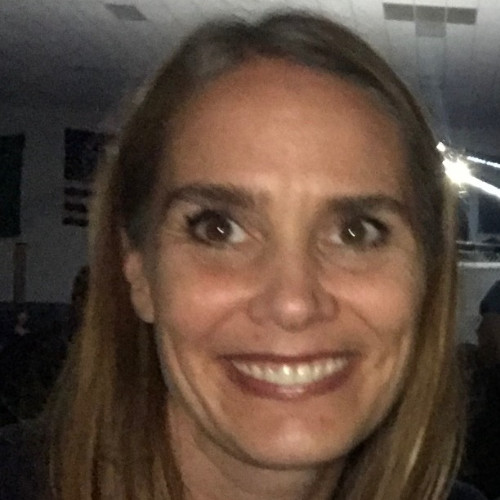
Jalleen Ringer
Microsoft
Windows 365 and Azure Virtual Desktop news from Microsoft Ignite
Join our Windows Cloud product leaders for an exciting, demo-heavy episode where we will showcase the latest Windows 365 and Azure Virtual Desktop capabilities announced at Microsoft Ignite 2024. You’ll walk away with the insight you need to keep your organization moving forward with the right Windows in the Cloud solution for your workforce.
Guest:

Bhavya Chopra
Microsoft

Phil Gerity
Microsoft

Scott Manchester
Microsoft

Tristan Scott
Microsoft
Leadership Spotlight: Melissa Grant, Windows Marketing
On this episode of Windows in the Cloud, we have an exciting interview with Senior Director of Windows Marketing, Melissa Grant. Gain unique insights on the evolution of Windows moving to the cloud. Get a peek at what to expect at Microsoft Ignite 2024. Don’t miss an engaging and informative discussion that might change the way you think about the future of Windows in the cloud and AI.
Guest:

Melissa Grant
Microsoft
Microsoft Teams in the Windows cloud
In this episode, we dive into the exciting world of Windows 365 and Microsoft Teams. Discover how the new virtual desktop infrastructure optimization for Microsoft Teams is revolutionizing the way businesses can experience new features in their Cloud PCs, keep their Microsoft Teams experience up-to-date, and streamline support. Join us as we showcase the benefits of Microsoft Teams and Windows 365 for organizations of any size in any industry.
Guest:

Fernando Klurfan
Microsoft

Rinku Dalwani
Microsoft

Rishi Pochiraju
Microsoft
GPU-enhanced Windows 365 Cloud PCs
The Windows App is your new gateway to Windows 365. Azure Virtual Desktop, Microsoft Dev Box, Remote Desktop Services, and remote PCs—securely connecting you to Windows devices and apps. With the Windows App, you can evolve the way you manage Windows in the cloud and move from 16 different apps to just a single app that you can use and manage per platform! Join this episode of Windows of the Cloud to see how it works and explore all the latest enhancements.
Guest:

Femi Adebayo
Microsoft

Ron Martinsen
Microsoft
Windows App: what’s new and what’s next
The Windows App is your new gateway to Windows 365. Azure Virtual Desktop, Microsoft Dev Box, Remote Desktop Services, and remote PCs—securely connecting you to Windows devices and apps. With the Windows App, you can evolve the way you manage Windows in the cloud and move from 16 different apps to just a single app that you can use and manage per platform! Join this episode of Windows of the Cloud to see how it works and explore all the latest enhancements.
Guest:

Joydeep Mukherjee
Microsoft
Learn more about AI-powered PCs and Windows 365
Dive into the world of AI-powered PCs and Windows 365! Discover how Microsoft Surface and Windows 365 work together to harness the power of the cloud, offer passwordless Boot to Cloud PC experiences through near-field communication technology, offer Windows App enhancements inside Windows 11, and provide unparalleled flexibility and security across your devices. Learn about the innovative features that make AI accessible on any Windows PC, enhancing productivity and collaboration. Don’t miss out on the future of computing with AI-powered PCs and Windows 365.
Guest:

Dasha Pushkareva
Microsoft

Hilary Braun
Microsoft

Rishi Pochiraju
Microsoft
Lifecycle management: Windows 365, Windows Autopatch, and ESUs
Explore how Windows 365 and Windows Autopatch can simplify lifecycle management for Windows. Learn how you can keep your Cloud PCs updated and protected— with no hassle or interruption. Also, find out how you can use the Extended Security Update (ESU) program for Windows 10 with Windows 365 to prolong use of your existing devices and applications as you move to Windows 11 and the cloud. Don’t miss this opportunity to learn how to create a lifecycle management approach that can help your business grow!
Guest:

Mark Florida
Microsoft

Michael Raschko
Microsoft
MVP Summit special: Exploring Windows in the Cloud from Redmond
Don’t miss this unique community episode, recorded live at the MVP Summit 2024 in Redmond. Hear from Microsoft MVPs about their experiences with Windows 365 and Azure Virtual Desktop. Learn the latest tips and tricks, and enjoy engaging discussions. This episode is not to be missed!
Guest:

Florian Salzmann
UMB AG

Raymond Comvalius
Fietsersbond

Sander Berkouwer
DirTeam

Torbjörn Granheden
Coligo AB
Unveiling new features: Windows 365 Boot for dedicated devices and more!
Explore the thrilling world of Windows 365 Boot for dedicated devices. Let’s discuss Windows Hello, support for Windows settings and battery redirection support, and more. Curious about the advantages of this new feature for commercial organizations? Come see demos of the end user and IT admin experiences!
Guest:

Derek Liu
Microsoft

Elina Luthra
Microsoft

Rinku Stephen
Microsoft
Next-level Windows 365 Cloud PC security with the Intune Suite
It would be hard to name a better pairing than Windows 365 and Intune—at least that was the case before the launch of the new Microsoft Intune Suite. In this episode of “Windows in the Cloud,” get practical tips on how Intune Suite solutions can help you achieve your security and productivity goals in Windows 365.
Guest:

Dilip Radhakrishnan
Microsoft

Matt Call
Microsoft

Matt Shadbolt
Microsoft

Mike Danoski
Microsoft
The future of Windows, AI, and the Cloud with Microsoft executive, Pavan Davuluri
In this episode, Christiaan will interview Corporate Vice President and head of Microsoft’s Windows + Devices division, Pavan Davuluri. Pavan has been at Microsoft since 2001, leading numerous end-to-end design and engineering efforts across a variety of device and OS categories. Today, he leads the vision and strategy for Windows Cloud, Surface, and Silicon innovation. This unplugged interview will give you insight into Windows, Windows 365, and AI.
Guest:

Pavan Davuluri
Microsoft
Microsoft Ignite 2023: get all the new Windows in the Cloud announcements
The Windows Cloud Experiences (Windows 365 and Microsoft Azure Virtual Desktop) leadership teams join Christiaan to share all the latest announcements of both products from Microsoft Ignite in this demo-heavy episode. In this episode, you’ll learn and experience new features to prepare you for success with your customers.
Guest:

Bhavya Chopra
Microsoft

Deb Dubrow
Microsoft

Phil Gerity
Microsoft

Scott Manchester
Microsoft

Tristan Scott
Microsoft
MVP special: Windows in the Cloud from Workplace Ninja Summit 2023
Join us for this very special community episode recorded live at Workplace Ninja Summit 2023 in Switzerland. Learn from Microsoft MVPs about their experiences with Windows 365 and Microsoft Azure Virtual Desktop at the event, get the latest tips and tricks, and listen in on other fun conversations. You won’t want to miss this episode!
Guest:

Morten Pedholt
Microsoft

Ola Ström
Microsoft MVP

Peter Daalmans
Microsoft MVP
New Windows 11 integrations, Frontline, and other exciting news
Learn about the latest Windows 11 and Windows 365 integrations; discover updates to Windows 365 Boot, Switch, and Frontline; and hear more exciting news. Leaders from the Windows and Windows Cloud Experiences teams join Christiaan to reveal and discuss new features and give you a behind-the-scenes look at what you can expect from Microsoft in the future.
Guest:

Amrita Rout
Microsoft

Phil Gerity
Microsoft

Sam Tulimat
Microsoft
What’s next in end user experiences for Windows 365
When it comes to using Windows 365 Cloud PCs, our engineering teams strive to deliver new features that bring the power of cloud to the familiarity of the local Windows experience. Let’s walk through the latest enhancements for Cloud PCs and showcase the work our engineering teams have been doing “under the hood” to enhance productivity no matter where people work.
Guest:

Arjun Rohilla
Microsoft

Elina Luthra
Microsoft

Matt Fei
Microsoft

Paramita Chatterjee
Microsoft

Sidharth Srivastava
Microsoft
Windows in the Cloud Partner Story – Phoenix Software
Join Daniel Bowker from Phoenix Software Limited as he sits down with Windows in the Cloud host Christiaan Brinkhoff to discuss Phoenix Software’s unique partner value proposition. They’ll look at how Phoenix solves customer challenges using the Microsoft cloud endpoint toolset, and the key factors that influence decisions on the best tools to use to support the unique needs of their customers. Phoenix Software recently won the Microsoft Modern Endpoint Management Partner of the Year award based on their excellent track record in helping customers modernize their endpoint estates through the use of Microsoft technology, including Windows 365 and Azure Virtual Desktop.
Guest:

Daniel Bowker
Phoenix Software Limited
Get to know Windows 365 Boot
This episode will be special! We’ll take a deep look into Windows 365 Boot and demonstrate the new features from the IT admin and user perspectives—directly from the creators. Windows 365 Boot will change the way how you use your personal computer and connects users from the Windows logon screen directly to Windows in the Cloud. A must watch!
Guest:

Ajit Surana
Microsoft

Andrew Miyasato
Microsoft

Elina Luthra
Microsoft

Rinku Stephen
Microsoft
Learn how Windows 365 is enabling new ways to work
Expand Cloud PCs to new workers and new scenarios. Learn more about the newest Windows 365 solution for organizations of all sizes to help equip more employees with Cloud PCs for less.
Guest:

Colby Hanley
Microsoft

Sam Tulimat
Microsoft
Tips and tricks from Windows 365 MVPs: Volume 2
For the community, by the community. Learn from esteemed Windows 365 MVPs as they share their Windows 365 experiences to date. Discover best practices, get deployment tips and tricks, and hear the latest feedback on the Windows 365 service!
Guest:

Trond E Haavarstein
Microsoft MVP
Defend against threats on your enterprise Cloud PCs with Microsoft Defender for Endpoint
Microsoft Defender for Endpoint is a comprehensive security solution that brings together machine learning, big data analysis, in-depth threat resistance research, and the Microsoft cloud infrastructure to protect endpoints in your organization. Learn how the next-generation Microsoft Defender suite helps keep your Cloud PCs safe.
Guest:

Paul Huijbregts
Microsoft
Modernize Enterprise Print Management via Microsoft Universal Print and Windows 365
Learn how Microsoft 365 Cloud service Universal Print eliminates the need for on-premises infrastructure and enables IT to manage printers directly through a centralized portal. Move to a print setup that’s scalable and easy to use as part of your Windows 11 based Cloud PCs!
Guest:

Issa Khoury
Microsoft

Saurabh Bansal
Microsoft
Cloud-optimized PC management with Windows 365
Learn how Windows 365 cloud-optimized management capabilities empower you to deliver the best end-user experience through intelligent insights. Nandita Sharma, principal PM manager for strategy and features in the Windows 365 Enterprise group, will show you all the new features, then explain how Windows 365 management harnesses the agility of the cloud and scalable tools to enhance service performance and resilience. Join us for a demo-rich, insightful episode!
Guest:

Abraham Pineda
Microsoft

Anusha Reddy
Microsoft

Doug Coombs
Microsoft
Interviewing a Windows 365 MVP—sharing experiences
In this episode, we’re joined by one of our great Windows 365 MVPs to talk about Windows 365 and the experiences to date. Discover best practices, get deployment tips and tricks, and hear the latest feedback on the Windows 365 service.
Guest:

Ola Ström
Microsoft MVP
What’s new with Windows 365 at Ignite 2022—special episode
Director of Product Management for Windows 365 Scott Manchester joins us to showcase the latest updates Microsoft has released and announced during the Microsoft Ignite event coming this fall. This episode is demo driven: See the new features first here!
Guest:

Matt Shadbolt
Microsoft

Scott Manchester
Microsoft

Tony Checkal
Microsoft
Why Windows 365 Cloud PCs are different than any other technology
In this first episode of season 2, Jeremy Chapman from Microsoft Mechanics and Christiaan Brinkhoff from the Windows 365 Engineering team cover everything you need to know about Windows 365 and how the service differs from traditional virtualization solutions on the market. We also cover the simplicity of the user and IT administrator experiences.
Guest:

Jeremy Chapman
Microsoft
Automate Windows 365 Enterprise patch management with Windows Autopatch
Get the latest on using the all-new Windows Autopatch to automate management and rollout of updates for Windows and Microsoft 365 Apps on your Windows 365 Enterprise Cloud PCs. Learn about all the benefits as well as the “whats” and “whys” of this new Microsoft service, designed to help you spend less time managing updates and more time driving value. Don’t miss this chance to learn all about Windows Autopatch directly from the people who built it!
Guest:
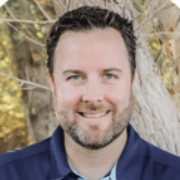
Adam Nichols
Microsoft

Lior Bela
Microsoft
Windows 365 Customer Story – LEGO Group
Curious how Windows 365 deployments are working in the real world? Don’t miss this special edition of Windows in the Cloud featuring Philip Schambye, Lead Engineer from LEGO. Tune in Wednesday, June 8th at 8:00 a.m. Pacific Time to learn about LEGO’s Windows 365 rollout — what they did, how they did it, and lessons learned from their
experience so far.
Guest:

Philip Schambye
LEGO Group
Windows 365 partner opportunities
Alessandro Podda from Microsoft’s Windows 365 partner organization presents the Windows 365 Partner Playbook, a new asset that provides practical guidance to help partners monetize Windows 365 opportunities with their current customer base and attract new customers.
Guest:

Alessandro Podda
Microsoft
Windows 365 Enterprise, Microsoft Endpoint Manager and Windows latest updates
Windows 365 Enterprise, Windows and Microsoft Endpoint Manager empowers IT to provide greater flexibility with options to deploy, resize, manage, and protect Apps and Cloud PCs. During this session, Steve Dispensa, Vice President of Product Management for Microsoft Endpoint Manager (MEM) and Windows will fireside chat with Christiaan to talk about all the latest product news and how they merge for the best secure remote and hybrid work experience. We will share new roadmap items and go over the why’s behind some of the new features. Last but not least, we’ll also show demos you have never seen before!
Guest:
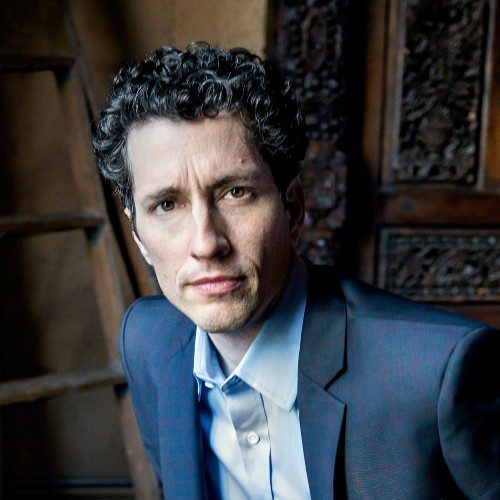
Steve Dispensa
Microsoft
Windows 365 protocol performance and client updates
Hybrid working environments have introduced challenges, and Microsoft has been working to solve them. Join Sandeep Patnaik as he explains improvements made to increase the quality and performance of connections to Cloud PCs—an important part of improving the user experience. This episode is one not to miss, so be sure to bookmark it in your calendar today!
Guest:

Sandeep Patnaik
Microsoft
Windows 365 Enterprise and Azure AD join support
Windows 365 Enterprise has been created to deliver Windows in the Cloud via Microsoft Endpoint Manager, without requiring extensive Azure or VDI knowledge. One key investment to help deliver on this promise is the ability to create Azure AD joined Cloud PCs. With this key feature, you no longer need to have an Azure subscription nor do you need to even have an on-premises Active Directory. Christian Montoya from the Windows 365 Engineering team will detail what’s new with Azure AD Join and the various scenarios you can deliver for your organization.
Guest:

Christian Montoya
Microsoft
Monitoring, endpoint analytics, and alerting for Windows 365
Join us as we walk through the integrated monitoring, endpoint analytics, and alerting capabilities of Windows 365 Enterprise. You’ll see the new Endpoint analytics reports specific to Cloud PCs, Cloud PC performance, user experience with resize recommendations, and assessment of device readiness for Windows 11. You’ll also get a sneak peek into some of the new capabilities we’re building, such as the alerting framework that will help you monitor and receive notifications about the issues important to you.
Guest:

Navnith Ramkrishnan
Microsoft
Windows 365 Business deep dive
Dive into Windows 365 Business, the edition ideal for organizations that don’t use Microsoft Endpoint Manager (Microsoft Intune) and have fewer than 300 users. Learn how to take advantage of the Windows 365 Business one-click provisioning process to help users be productive immediately and how you can tackle all your administrative tasks—from configuring and assigning Cloud PCs to setting user privileges—from a single console: the Microsoft 365 admin center. Then, discover how your users go from receiving notification that their Cloud PC is ready to accessing windows365.com on their Windows iOS/iPadOS, macOS, or Android device and finally signing in and getting to work.
Guest:

Joydeep Mukherjee
Microsoft
Learn from the Experts – MVPs
In episode 3, you learn from the real expert—Microsoft MVP Anoop C. Nair—the best way to deploy Windows 365 cloud PCs. He covers topics such as how to use Microsoft Endpoint Manager and Endpoint Analytics, and he provides security tips and tricks. Anoop is a well-known name in the enterprise mobility sphere, and we know you’ll appreciate his deep, technology-driven content.
Guest:

Anoop C. Nair
Microsoft MVP
Windows 365 at Microsoft Ignite
In episode 2, Scott Manchester, director of Program Management for Windows 365 and previously lead of the Azure Virtual Desktop team, joins us. He provides an update on all the new Windows 365 announcements from Microsoft Ignite walks through some amazing demos. It’s a session you won’t want to miss.
Guest:

Scott Manchester
Microsoft
Welcome to the Show
In episode 1, Jen Gentleman from the Windows Engineering team showcases new features to help you be more productive in the cloud as part of Windows 365. The session is fully demo-driven. It gives you an inside view of all the new features and explains how they came into Windows 11, Microsoft’s newest operating system.
Guest:

Jen Gentleman
Microsoft
